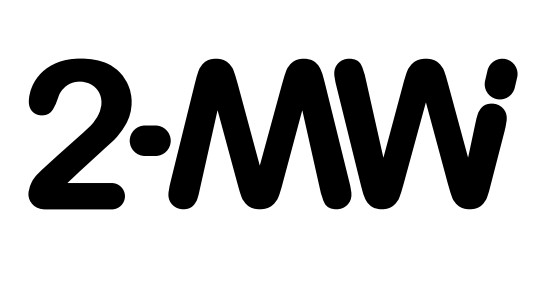With the rise of the cloud era, more and more emphasis is placed on increasing mobility and flexibility of workers whilst maintaining security.
Workstation and application virtualization in a cloud-based vdi:LINK solution brings a new, simplified approach to the provisioning, protection and management of workstations and applications to the traditional IT world. It also allows users to work anywhere, anytime, with a wide range of devices.
Workstation virtualization vdi:LINK lets IT administrators manage unified “image” of the operating system and settings from a single place. This results in administration streamlining, reduced costs and maintaining unified settings and security levels for all end users.
A complete technical design solution will be developed by our specialists, based on your requirements for the scope, features and functionality of virtualization.
You can use vdi:LINK solution in three basic scenarios:
- vdi:LINK | vApp – virtualization of specific applications or internal systems,
- vdi:LINK | vScreen – desktop without dedicated computing resources,
- vdi:LINK | vDesktop – desktop with dedicated computing resources for the most demanding users.